MyLife will be having a scheduled downtime for database upgrading and service maintenance
Date: 17 Nov 2009(6pm) to 18 Nov 2009(6pm)
We would like to apologize for any inconvenience. Stay tuned with MyLife :)
MyLife Chatroom
Do you know that you can communicate with more than 1 MyLife friend by using the MCHAT service. Basically you need to book a chatroom first, by sending MCHAT to 25333. A chat invitation will be sent back to you, indicating a chatroom had been created for you. Now, you can invite MyLife friend to chat by sending MCHAT Nickname to 25333 or send the chat ticket to your friend mobile number(for non-Mylife, they need to do MREG before joining a chatroom)
Why use MCHAT ?
1) You can chat with more than one person
2) The chatroom is yours as long as there is active chat message
3) Chatroom initiator can limit the number of chatting people.
4) You do not need to type any keyword to communicate within a chatroom. Just type your message away and once sent, it will be broadcasted to all chatters.
5) It is SMS based, you only need a phone with SMS function and you are ready for chat. (No GPRS, HTML or 3G phone? No worry)
6) You meet more people, because your friend can invite other people to your room too.
What are you waiting for, MCHAT right away but be warned, it is extremely ADDICTIVE !!! And before you know, you are running out of ML Points. TeeHee!
Why use MCHAT ?
1) You can chat with more than one person
2) The chatroom is yours as long as there is active chat message
3) Chatroom initiator can limit the number of chatting people.
4) You do not need to type any keyword to communicate within a chatroom. Just type your message away and once sent, it will be broadcasted to all chatters.
5) It is SMS based, you only need a phone with SMS function and you are ready for chat. (No GPRS, HTML or 3G phone? No worry)
6) You meet more people, because your friend can invite other people to your room too.
What are you waiting for, MCHAT right away but be warned, it is extremely ADDICTIVE !!! And before you know, you are running out of ML Points. TeeHee!
MyLife Point
Following is the distribution of MyLife Points throughout the system:-
+200 is rewarded for the first time registration
+100 for the first time login to MyLife Web Portal
+200 if you are the first to introduce a friend to join MyLife via MFREN mobilenumber
+50 for answering MyLife Daily Quiz correctly
+10 for answering MyLife Daily Quiz
+10 for successful linking as friend or MFREN
+5 for setting profile photo(first time only)
+10 for updating profile (first time only)
+10 for every correct answer from your team member(Team Manager only)
-2 for every each FlashPoke you sent
-5 for every chat that you initiated(book a chatroom)
-1 for every chat message you sent and received
-10 for every MyLife status that you set
-2 for every MyLife status that received
-1 for stop following a friend's status(MSTOP)
-1 for every MBAL you sent
-20 for every MCOM you sent
-1 for every comment you receive on your mobile phone
-1 for every friend request you sent via MFREN
-10 for every point transfer to MyLife Friend via MTRAN
-10 to go OFFLINE mode
-2 to return to ONLINE mode
-20 to unlink a MyLife friend
-5 for every feedback to MyLife(MFAQ)
-5000 to form a new Team(Team Manager only)
-2000 to rename existing Team(Team Manager only)
And the good news is when your ML Points being all used up, you can request extra points from MyLife by sending MREQUEST to 25333 and you will get extra +100 ML Points upon approval!!!
Ain't that great?!
P.S: MyLife Point is subject to changes without any notices from any party.
+200 is rewarded for the first time registration
+100 for the first time login to MyLife Web Portal
+200 if you are the first to introduce a friend to join MyLife via MFREN mobilenumber
+50 for answering MyLife Daily Quiz correctly
+10 for answering MyLife Daily Quiz
+10 for successful linking as friend or MFREN
+5 for setting profile photo(first time only)
+10 for updating profile (first time only)
+10 for every correct answer from your team member(Team Manager only)
-2 for every each FlashPoke you sent
-5 for every chat that you initiated(book a chatroom)
-1 for every chat message you sent and received
-10 for every MyLife status that you set
-2 for every MyLife status that received
-1 for stop following a friend's status(MSTOP)
-1 for every MBAL you sent
-20 for every MCOM you sent
-1 for every comment you receive on your mobile phone
-1 for every friend request you sent via MFREN
-10 for every point transfer to MyLife Friend via MTRAN
-10 to go OFFLINE mode
-2 to return to ONLINE mode
-20 to unlink a MyLife friend
-5 for every feedback to MyLife(MFAQ)
-5000 to form a new Team(Team Manager only)
-2000 to rename existing Team(Team Manager only)
And the good news is when your ML Points being all used up, you can request extra points from MyLife by sending MREQUEST to 25333 and you will get extra +100 ML Points upon approval!!!
Ain't that great?!
P.S: MyLife Point is subject to changes without any notices from any party.
MyLife nickname
[IMPORTANT!!!] Please choose your MyLife nickname wisely, because you can never change/edit your nickname again.
Criteria of a valid MyLife nickname:-
1. Nickname must be at least 3 characters and not more than 12 characters in term of length.
2. Must be alphanumeric(combination of alphabetic and numeric)
Example of MyLife nickname:-
1. kiki88 (alphabetic + numeric)
2. p3ach (alphabetic + numeric)
3. suriakampung (alphabetic)
4. 900729 (number)
5. tomato^^ NOT VALID ( ^^ are symbols!!!)
6. il*veyou NOT VALID (symbol again!)
Tips of a good nickname:-
1. Easy to type in SMS, because that is the only identification in MyLife. Your nickname is the only way people in MyLife got connected to you. Eg. yoyo is just 4 letters while casanova is 8 letters. (Ask yourself, do you like to type a long nickname such as casanova everytime you want to say a hi?)
2. Easy to remember, Eg. nina92 is descriptive while h37ywe is not so descriptive. Unless your nickname is h1n1, then it is easy to remember.
3. For lifetime usage, because you do not know how long you will be using MyLife service. Do you still want a nickname of cutegirl in another 10 years time. Or you want to be identified as lonelyboy in another 5 years time.
I hope you are not too late to choose a good nickname, MyLife Team wishes you a good mobile social networking experience. Cheers
Criteria of a valid MyLife nickname:-
1. Nickname must be at least 3 characters and not more than 12 characters in term of length.
2. Must be alphanumeric(combination of alphabetic and numeric)
Example of MyLife nickname:-
1. kiki88 (alphabetic + numeric)
2. p3ach (alphabetic + numeric)
3. suriakampung (alphabetic)
4. 900729 (number)
5. tomato^^ NOT VALID ( ^^ are symbols!!!)
6. il*veyou NOT VALID (symbol again!)
Tips of a good nickname:-
1. Easy to type in SMS, because that is the only identification in MyLife. Your nickname is the only way people in MyLife got connected to you. Eg. yoyo is just 4 letters while casanova is 8 letters. (Ask yourself, do you like to type a long nickname such as casanova everytime you want to say a hi?)
2. Easy to remember, Eg. nina92 is descriptive while h37ywe is not so descriptive. Unless your nickname is h1n1, then it is easy to remember.
3. For lifetime usage, because you do not know how long you will be using MyLife service. Do you still want a nickname of cutegirl in another 10 years time. Or you want to be identified as lonelyboy in another 5 years time.
I hope you are not too late to choose a good nickname, MyLife Team wishes you a good mobile social networking experience. Cheers
FlashPoke
Fun is the only word to describe our innovative FlashPoke. It is a fun informal way to say a hi, because FlashPoke is automated by Flash SMS. Unlike normal SMS, Flash SMS will print your message on the screen of the receiver mobile phone, without having to retrieve from the SMS inbox and at the same time, is not auto-saved to your SMS inbox(hence, not taking your valuable inbox space)
To FlashPoke your friends via SMS
Send MPOK nickname to 25333, or

Send MPOK nickname message to 25333

For a clearer view, try it now on your own nickname!
Happy FlashPoke-ing away. Cheers :)
To FlashPoke your friends via SMS
Send MPOK nickname to 25333, or

Send MPOK nickname message to 25333

For a clearer view, try it now on your own nickname!
Happy FlashPoke-ing away. Cheers :)
Following MyLife status
Often, you want to catch up with friends and know what they are up to currently but the action of calling and picking up a phone might be a little of hassle. Now with MyLife, you need not to dial your friend numbers and initiate the conversation with an awkward "How do you do?". As simple as ABC, MyLife allows you to be informed of what is happening with your friends life by following their MyLife status. Every each time they update their MyLife status, you will receive sms of their lastest status and tadaa, you know where they are and what they are doing.
To follow a MyLife friend status via SMS:
Send MFOL Nickname to 25333
To stop following a MyLife friend status via SMS:
Send MSTOP Nickname to 25333
To follow a MyLife friend status via SMS:
Send MFOL Nickname to 25333
To stop following a MyLife friend status via SMS:
Send MSTOP Nickname to 25333
MyLife Status
Let your friends know your whereabouts by updating your MyLife status. Share your vacation details, your happening life or even the latest promotion, just a few finger clicks away.
To set your status via SMS:

Alternatively, you can set your status via web by logging in to MyLife Web Portal. The homepage of MyLife Web enable you to set your MyLife status via web.
And make sure to remind your friends to follow your MyLife status too.
Share your life now! Make sure you are registered to MyLife before any transaction.
To set your status via SMS:
Send MSTA status to 25333

Alternatively, you can set your status via web by logging in to MyLife Web Portal. The homepage of MyLife Web enable you to set your MyLife status via web.
And make sure to remind your friends to follow your MyLife status too.
Share your life now! Make sure you are registered to MyLife before any transaction.
Why MFREN??
Hello, how are you my fellow MyLife users?
Now I would like to share some tips regarding MFREN.(ala, MFREN semua orang tau buat)
but but but
do you know that by using MFREN(linking as friend) you can actually manage your privacy in MyLife(kadang-kadang,tak sukala kalau ada orang yang tak kenal MPOK kan, kan?)
This is how it works, by sending
MPON - Online Mode: I am available to receive all SMS
MPOFF- Offline Mode: Don't disturb me(tak de sesiapa pun yang boleh mpok aku *thumbs)
and the ever so intelligent
MPEX - Exclusive Mode: I am only available to my friends(hehehehe, hanya kawan2 yang diMFRENkan boleh mpok aku yay!)
Begitula caranya, anda bukan sahaja mendapat ML Points bila membuat MFREN, sekarang anda boleh set privacy mode ke Exclusive Mode.
Now I would like to share some tips regarding MFREN.(ala, MFREN semua orang tau buat)
but but but
do you know that by using MFREN(linking as friend) you can actually manage your privacy in MyLife(kadang-kadang,tak sukala kalau ada orang yang tak kenal MPOK kan, kan?)
This is how it works, by sending
MPON - Online Mode: I am available to receive all SMS
MPOFF- Offline Mode: Don't disturb me(tak de sesiapa pun yang boleh mpok aku *thumbs)
and the ever so intelligent
MPEX - Exclusive Mode: I am only available to my friends(hehehehe, hanya kawan2 yang diMFRENkan boleh mpok aku yay!)
Begitula caranya, anda bukan sahaja mendapat ML Points bila membuat MFREN, sekarang anda boleh set privacy mode ke Exclusive Mode.
How to change Nickname?
A lots of users had been asking about the change of MyLife Nickname. At this moment, there is only ONE way to change your nickname, that is .....
ONLY CHOICE: Buy a new Celcom Simcard!!!!!! Taddaaa, you can register a new nickname now..
Problem solved!
ONLY CHOICE: Buy a new Celcom Simcard!!!!!! Taddaaa, you can register a new nickname now..
Problem solved!
MyLife Favourite Questions and Answers
Q: How do I subscribe to MyLife?
A: You can easily subscribe to MyLife by sending MREG‹space›nickname to 25333.
Eg. MREG Nikki
After successful subscription, a SMS will be send to you which contains a link to your Web/WAP account and a temporary login password.
Q: What is MyLife website address?
A: MyLife Web Portal is available at http://mylife.smartms.net
Q: This is my first time to login to Mylife website. What should I do?
A: For the first time login, you will be directed to Name & Password page. Here, you will need to fill in your Full Name and new password. Completion on that will lead you to MyLife homepage.
Q: How much do I need to pay for MyLife service?
A: It is free, for all Celcom’s user. However, it is not a commercial service and trial usage is only permitted for a limited time period subject to strict terms and conditions.
Q: How about other telco(Maxis, Digi and etc)?
A: For this moment, MyLife is only available for Celcom’s user.
Q: Is there any restriction on mobile phone model to use MyLife service?
A: Not really, as long as your mobile phone can send/receive SMS.
Q: I do not have any internet access, can I still use MyLife?
A: Why not? MyLife is a SMS based service. But it is still the best if you can login to our Web Portal or WAP Portal for more feature.
Q: How do I add a new friend?
A: Via SMS-
If you know any of your friends MyLife nickname, send MFREN Nickname to 25333 or Send MFREN MobileNumber to 25333
Via web-
New contact can be added under My Friends-Add Friends
Via wap- New contact can be added under Friends Updates- Add New Friends
Q: I found that MyLife is very interesting. How do I invite my friend to join in the fun?
A: After adding a new contact, a SMS will be sent to request you to invite your non MyLife friend. By replying to that SMS, MyLife will send an invite to your friend mobile phone.
Q: How do I change password?
A: Login password can be change under My Account-Change Password
Q: What is follower?
A: In MyLife, the person that follows your MyLife status is your follower. Every each time you update your MyLife status, the followers will received your updated status via SMS. You can view who are your fellow MyLife status followers from MyLife web/WAP portal.
Q: What is MFOL/MFOLLOW ?
A: Follow allows you to keeping track of friend status. Every each time your friend update his/her status, a SMS regarding the updated status be sent to your mobile phone.
Q: How do I Follow a friend? How do I want to know my friend current MyLife status?
A: Via SMS- Type MFOL‹space›nickname and send to 25333. Eg. MFOL Nikki
Via Web/WAP- Under My Friends, click your friend name. In your friend’s profile page, click on Follow Friend Name to follow your friend status.
Q: How do I set a Status?
A: Via SMS- Type MSTA‹space›status and send to 25333. Eg. MSTATUS going to KL tonight
Via Web/WAP- On the top of panel, fill in your status and click “Set Status”
Q: I do not want to be updated with my friend status anymore. How can I stop following my friend Mylife Status?
A: Via SMS- Type MSTOP‹space›nickname and send to 25333
Q: How do I set/change my profile photo?
A: Under My Account, click Set Photo Or Under My Account- Edit Profile-Set Photo
Q: What is FlashPoke?
A: FlashPoke is a service to send a flash SMS to your friend. The SMS that was sent as FlashPoke will not be saved to the recipient’s inbox automatically.
Q: How do I use FlashPoke?
A: Send MPOK‹space›nickname‹space›message to 25333 Or send through MyLife web portal under My Services-FlashPoke
Q: Can I send a FlashPoke to a group of friend?
A: Yes. By login in to MyLife website, you can choose to FlashPoke your friends by clicking on the link “Select”. However, there is a limit on the number of maximum recipient.
Q: Can I view who is my Mylife status follower?
A: Yes, your follower’s profile can be view by clicking the follower link under your Mylife status
Q: I would like to moderate my follower. How can I do it?
A: By clicking on the follower link, you can moderate your follower by blocking/ unblocking them from following your status.
Q: Where do my MyLife Points come from?
A: Every transaction you made in MyLife will entitle you (or consume)with Mylife points. Initially, 1050 MyLife Points will be rewarded by subscribing to MyLife(MREG).
Q: How do I check my MyLife Points balance?
A: Send MBAL to 25333. You will receive your remaining balance shortly.
Q: Can I transfer my MyLife user? How?
A: You can transfer MyLife Points by sending MTRAN Amount Nickname to 25333
Q: I want to keep track of the comment of my status. How can I do it?
A: By default, the comment notification off. You can switch it on, under My Account-Settings.
Q: How to comment on other’s user MyLife status?
A: Send MCOM Nickname yourcomment to 25333. The comment will be posted on the target status on our MyLife web portal.
Q: How do I login if I forget my MyLife password?
A: You can simply click on Forget Password from the login page, you will need to answer your security question. Your password will be send to your mobile phone provided the security question is answered correctly.
Q: What is the difference between Public Name and Nickname?
A: Public Name is to assist your friend to recognize you while nickname is a unique name in Mylife so that services in MyLife can be done by using nickname instead of Public Name.
Q: Can Nickname be changed?
A: Nickname cannot be changed. Alternatively, you can purchase a new SIM Card to register a new nickname.
Q: What is the privacy feature of MyLife?
A: There are 3 types of privacy mode for the user in MyLife to manage their privacy.
Online mode- Everyone (including not friends) have the access to FlashPoke you.
Offline mode – None of MyLife have the access to FlashPoke you.
Exclusive mode- Only your MyLife have the access to FlashPoke you.
Q: What is the significance of linking up with someone as a friend, besides earning points?
A: The function of linking up as friends allows you to manage your privacy in MyLife. Refer Question above for more information on our privacy feature.
Q: How to chat in MyLife?
A: Send MCHAT to 25333 to book a chatroom. A chat ticket will be issued to you via SMS. To start chatting forward the chat ticket to 25333. To invite friend to join in you chat, send MCHAT Nickname to 25333. Send MHELP to 25333 to know more keyword related to MCHAT.
Q: What is MCOM?
A: MCOM is a keyword designed specifically for status commenting. It serves as a feedback channel for status owner current status only.
Q: How do I read back MCOM by my followers?
A: To view your status comments, you will need to logon to Mylife Web Portal or Mylife WAP Portal at http://mylife.smartms.net. Alternatively, you can enable comment notification on MyLife Web Portal to receive comments on your mobile phone.
Q: I did not receive any MCOM on my mobile phone? What’s wrong?
A: The default setting for MCOM is off. To enable it, please logon to http://mylife.smartms.net – Settings to enable your comment notification.
Q: Who can read my comments?
A: Everyone.
Q: How do I avoid being disturbed by random people in MyLife?
A: You can either send MPOFF to 25333 to turn into Offline Mode but doing so might block your friend from getting in touch with you. Or alternatively, you may send MPEX to switch to Exclusive Mode to allow friend to send you SMS.
A: You can easily subscribe to MyLife by sending MREG‹space›nickname to 25333.
Eg. MREG Nikki
After successful subscription, a SMS will be send to you which contains a link to your Web/WAP account and a temporary login password.
Q: What is MyLife website address?
A: MyLife Web Portal is available at http://mylife.smartms.net
Q: This is my first time to login to Mylife website. What should I do?
A: For the first time login, you will be directed to Name & Password page. Here, you will need to fill in your Full Name and new password. Completion on that will lead you to MyLife homepage.
Q: How much do I need to pay for MyLife service?
A: It is free, for all Celcom’s user. However, it is not a commercial service and trial usage is only permitted for a limited time period subject to strict terms and conditions.
Q: How about other telco(Maxis, Digi and etc)?
A: For this moment, MyLife is only available for Celcom’s user.
Q: Is there any restriction on mobile phone model to use MyLife service?
A: Not really, as long as your mobile phone can send/receive SMS.
Q: I do not have any internet access, can I still use MyLife?
A: Why not? MyLife is a SMS based service. But it is still the best if you can login to our Web Portal or WAP Portal for more feature.
Q: How do I add a new friend?
A: Via SMS-
If you know any of your friends MyLife nickname, send MFREN Nickname to 25333 or Send MFREN MobileNumber to 25333
Via web-
New contact can be added under My Friends-Add Friends
Via wap- New contact can be added under Friends Updates- Add New Friends
Q: I found that MyLife is very interesting. How do I invite my friend to join in the fun?
A: After adding a new contact, a SMS will be sent to request you to invite your non MyLife friend. By replying to that SMS, MyLife will send an invite to your friend mobile phone.
Q: How do I change password?
A: Login password can be change under My Account-Change Password
Q: What is follower?
A: In MyLife, the person that follows your MyLife status is your follower. Every each time you update your MyLife status, the followers will received your updated status via SMS. You can view who are your fellow MyLife status followers from MyLife web/WAP portal.
Q: What is MFOL/MFOLLOW ?
A: Follow allows you to keeping track of friend status. Every each time your friend update his/her status, a SMS regarding the updated status be sent to your mobile phone.
Q: How do I Follow a friend? How do I want to know my friend current MyLife status?
A: Via SMS- Type MFOL‹space›nickname and send to 25333. Eg. MFOL Nikki
Via Web/WAP- Under My Friends, click your friend name. In your friend’s profile page, click on Follow Friend Name to follow your friend status.
Q: How do I set a Status?
A: Via SMS- Type MSTA‹space›status and send to 25333. Eg. MSTATUS going to KL tonight
Via Web/WAP- On the top of panel, fill in your status and click “Set Status”
Q: I do not want to be updated with my friend status anymore. How can I stop following my friend Mylife Status?
A: Via SMS- Type MSTOP‹space›nickname and send to 25333
Q: How do I set/change my profile photo?
A: Under My Account, click Set Photo Or Under My Account- Edit Profile-Set Photo
Q: What is FlashPoke?
A: FlashPoke is a service to send a flash SMS to your friend. The SMS that was sent as FlashPoke will not be saved to the recipient’s inbox automatically.
Q: How do I use FlashPoke?
A: Send MPOK‹space›nickname‹space›message to 25333 Or send through MyLife web portal under My Services-FlashPoke
Q: Can I send a FlashPoke to a group of friend?
A: Yes. By login in to MyLife website, you can choose to FlashPoke your friends by clicking on the link “Select”. However, there is a limit on the number of maximum recipient.
Q: Can I view who is my Mylife status follower?
A: Yes, your follower’s profile can be view by clicking the follower link under your Mylife status
Q: I would like to moderate my follower. How can I do it?
A: By clicking on the follower link, you can moderate your follower by blocking/ unblocking them from following your status.
Q: Where do my MyLife Points come from?
A: Every transaction you made in MyLife will entitle you (or consume)with Mylife points. Initially, 1050 MyLife Points will be rewarded by subscribing to MyLife(MREG).
Q: How do I check my MyLife Points balance?
A: Send MBAL to 25333. You will receive your remaining balance shortly.
Q: Can I transfer my MyLife user? How?
A: You can transfer MyLife Points by sending MTRAN Amount Nickname to 25333
Q: I want to keep track of the comment of my status. How can I do it?
A: By default, the comment notification off. You can switch it on, under My Account-Settings.
Q: How to comment on other’s user MyLife status?
A: Send MCOM Nickname yourcomment to 25333. The comment will be posted on the target status on our MyLife web portal.
Q: How do I login if I forget my MyLife password?
A: You can simply click on Forget Password from the login page, you will need to answer your security question. Your password will be send to your mobile phone provided the security question is answered correctly.
Q: What is the difference between Public Name and Nickname?
A: Public Name is to assist your friend to recognize you while nickname is a unique name in Mylife so that services in MyLife can be done by using nickname instead of Public Name.
Q: Can Nickname be changed?
A: Nickname cannot be changed. Alternatively, you can purchase a new SIM Card to register a new nickname.
Q: What is the privacy feature of MyLife?
A: There are 3 types of privacy mode for the user in MyLife to manage their privacy.
Online mode- Everyone (including not friends) have the access to FlashPoke you.
Offline mode – None of MyLife have the access to FlashPoke you.
Exclusive mode- Only your MyLife have the access to FlashPoke you.
Q: What is the significance of linking up with someone as a friend, besides earning points?
A: The function of linking up as friends allows you to manage your privacy in MyLife. Refer Question above for more information on our privacy feature.
Q: How to chat in MyLife?
A: Send MCHAT to 25333 to book a chatroom. A chat ticket will be issued to you via SMS. To start chatting forward the chat ticket to 25333. To invite friend to join in you chat, send MCHAT Nickname to 25333. Send MHELP to 25333 to know more keyword related to MCHAT.
Q: What is MCOM?
A: MCOM is a keyword designed specifically for status commenting. It serves as a feedback channel for status owner current status only.
Q: How do I read back MCOM by my followers?
A: To view your status comments, you will need to logon to Mylife Web Portal or Mylife WAP Portal at http://mylife.smartms.net. Alternatively, you can enable comment notification on MyLife Web Portal to receive comments on your mobile phone.
Q: I did not receive any MCOM on my mobile phone? What’s wrong?
A: The default setting for MCOM is off. To enable it, please logon to http://mylife.smartms.net – Settings to enable your comment notification.
Q: Who can read my comments?
A: Everyone.
Q: How do I avoid being disturbed by random people in MyLife?
A: You can either send MPOFF to 25333 to turn into Offline Mode but doing so might block your friend from getting in touch with you. Or alternatively, you may send MPEX to switch to Exclusive Mode to allow friend to send you SMS.
Invite friends to MyLife
Why to invite more friends?
1. To gain more MyLife Points, hence more action can be done(eg. Pokes or chat)
2. To broaden your social circle
3. And of course, to share MyLife excellent service with the one you care and at the same time to make an effort to stay updated!
How to invite friend to MyLife.
Situation 1: Invite non MyLife subscriber to be friend
Step 1: Send MFREN MobileNumber to 25333
Step 2: Invitation will be sent to the non MyLife subscriber, once the recipient sucessfully joined as a MyLife subscriber, you will be rewarded +30 MyLife points.
Situation 2: Invite MyLife subscriber to be a friend
Step 1: Send MFREN Nickname to 25333
Step 2: Friend request will be sent to the Nickname, once Nickname accepted the friend request, MyLife points of +5 will be rewarded to both parties.
1. To gain more MyLife Points, hence more action can be done(eg. Pokes or chat)
2. To broaden your social circle
3. And of course, to share MyLife excellent service with the one you care and at the same time to make an effort to stay updated!
How to invite friend to MyLife.
Situation 1: Invite non MyLife subscriber to be friend
Step 1: Send MFREN MobileNumber to 25333
Step 2: Invitation will be sent to the non MyLife subscriber, once the recipient sucessfully joined as a MyLife subscriber, you will be rewarded +30 MyLife points.
Situation 2: Invite MyLife subscriber to be a friend
Step 1: Send MFREN Nickname to 25333
Step 2: Friend request will be sent to the Nickname, once Nickname accepted the friend request, MyLife points of +5 will be rewarded to both parties.
MyLife Password
Ohhhh! I forgot my MyLife password
Fret not :) You can easily retrieve your MyLife password by logging to http://www.mylife.smartms.net.
1. Click on Forgot password.
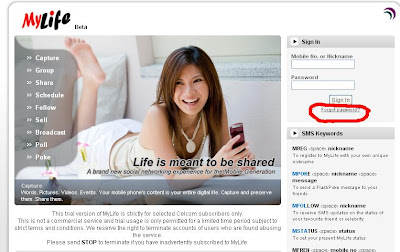
2. Enter your mobile phone number.
3. Answer the security question and the verification code. (For first timer, only verification code)
4. Voila, your password will be send to your phone shortly.
5. Lastly, you can always change your MyLife password by clicking on MyAccount->Change Password
More tips coming soon ;)
Fret not :) You can easily retrieve your MyLife password by logging to http://www.mylife.smartms.net.
1. Click on Forgot password.
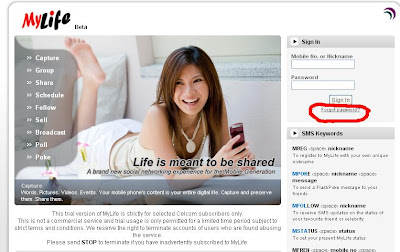
2. Enter your mobile phone number.
3. Answer the security question and the verification code. (For first timer, only verification code)
4. Voila, your password will be send to your phone shortly.
5. Lastly, you can always change your MyLife password by clicking on MyAccount->Change Password
More tips coming soon ;)
Gain more MyLife Points
MyLife points is our currency in Mylife. Some actions (eg.Mpoke) might consumes your MyLife Points while others might earn you MyLife Points. So, the more MyLife Points you have, the more pokes or chat or etc. that you are entitled in MyLife. Below are 5 simple ways to gain more MyLife Points:
1. Be the first to invite friends to join in MyLife. +200 MyLife Points
2. Add more friends in MyLife using the keyword MFREN +10 MyLife Points
3. Login into MyLife website http://www.mylife.smartms.net for the first time +100 Mylife Points (WOW!!!)
4.Login into MyLife website http://www.mylife.smartms.net to edit profile. +10 MyLife Points (first time only)
5. Login into MyLife website http://www.mylife.smartms.net to set photo. +10 MyLife Points (first time only)
6. Answering MyLife Daily Quiz correctly +50 MyLife Points
7. Answering MyLife Daily Quiz +50 MyLife Points
8. Top teams at the end of weekly quiz cycle (ML reward changes from time)
So, what are you waiting for. Start earning points by inviting more friends to join in MyLife. Ain't that easy!
1. Be the first to invite friends to join in MyLife. +200 MyLife Points
2. Add more friends in MyLife using the keyword MFREN +10 MyLife Points
3. Login into MyLife website http://www.mylife.smartms.net for the first time +100 Mylife Points (WOW!!!)
4.Login into MyLife website http://www.mylife.smartms.net to edit profile. +10 MyLife Points (first time only)
5. Login into MyLife website http://www.mylife.smartms.net to set photo. +10 MyLife Points (first time only)
6. Answering MyLife Daily Quiz correctly +50 MyLife Points
7. Answering MyLife Daily Quiz +50 MyLife Points
8. Top teams at the end of weekly quiz cycle (ML reward changes from time)
So, what are you waiting for. Start earning points by inviting more friends to join in MyLife. Ain't that easy!
MyLife Chat
First of all, make sure you are subscriber to MyLife. If you aren't yet, click here to register now.
How To Chat in MyLife:
1. Send MCHAT to 25333 to initiate a MyLife chatroom.
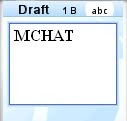
2. Wait for confirmation SMS and SMS chat ticket.
3. Send MCHAT Nickname to 25333 to invite your friends to join in your chatroom. Alternatively, you can invite friends by forwarding the chat ticket to your friends through SMS.
4. Upon receiving SMS chat ticket, your friend can join in your chatroom by forwarding it to 25333.
5. Start chatting by sending your message directly to 25333(without any keyword).
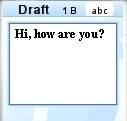
6. To invite more friends, send MCHAT Nickname1 Nickname2 Nickname3 to 25333 to invite your friends to join your initiated chatroom.
Below are the keyword you can use during a chat:
MCHAT Nickname : To invite more friends to chat
MLIST : To list all the members of the chat room
MTICKET : To retrieve the chat ticket of your chatroom
MKICK : To kick chatter out of your chat room (only chat initiator can kick chatters)
MHELP: All chat keyword will be listed.
MOUT : To exit from the chatroom(the chat session will be still ongoing)
MCLOSE : To close the chatroom (only chat initiator close chatroom, chat session will be terminated)
Begitula caranya untuk MCHAT, senang jer. Have Fun!
How To Chat in MyLife:
1. Send MCHAT to 25333 to initiate a MyLife chatroom.
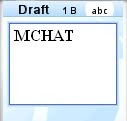
2. Wait for confirmation SMS and SMS chat ticket.
3. Send MCHAT Nickname to 25333 to invite your friends to join in your chatroom. Alternatively, you can invite friends by forwarding the chat ticket to your friends through SMS.
4. Upon receiving SMS chat ticket, your friend can join in your chatroom by forwarding it to 25333.
5. Start chatting by sending your message directly to 25333(without any keyword).
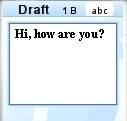
6. To invite more friends, send MCHAT Nickname1 Nickname2 Nickname3 to 25333 to invite your friends to join your initiated chatroom.
Below are the keyword you can use during a chat:
MCHAT Nickname : To invite more friends to chat
MLIST : To list all the members of the chat room
MTICKET : To retrieve the chat ticket of your chatroom
MKICK : To kick chatter out of your chat room (only chat initiator can kick chatters)
MHELP: All chat keyword will be listed.
MOUT : To exit from the chatroom(the chat session will be still ongoing)
MCLOSE : To close the chatroom (only chat initiator close chatroom, chat session will be terminated)
Begitula caranya untuk MCHAT, senang jer. Have Fun!
Register to MyLife now!
Hello!
Are you looking forward to join MyLife?? That is easy, just follow the instructions below:
1. Select Create New Message on your handphone
2. Type MREG Nickname and send it to 25333. (Choose your own preferred Nickname eg. maryjane etc) Tips: choose your nickname carefully, each mobile number is only valid for one nickname. [IMPORTANT!!: Read Here before registering]
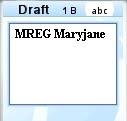
3. You will receive SMS notification from MyLife and there you go, you are now a step closer to MyLife Community.
Have Fun!
** For the time-being, MyLife services are only available to Celcom user.
Are you looking forward to join MyLife?? That is easy, just follow the instructions below:
1. Select Create New Message on your handphone
2. Type MREG Nickname
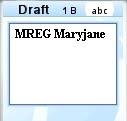
3. You will receive SMS notification from MyLife and there you go, you are now a step closer to MyLife Community.
Have Fun!
** For the time-being, MyLife services are only available to Celcom user.
Welcome to MyLife Blog
Hello! Welcome to MyLife blog.
Please check back soon for the lastest update on MyLife, your favourite mobile social networking service :)
Have fun!
Please check back soon for the lastest update on MyLife, your favourite mobile social networking service :)
Have fun!










